Install OpenCoral
Now that you've compiled and completed initial configuration of the Coral servers, you are ready to deploy both local and remote versions of the Coral client.
There are two types of Coral clients: The local Coral Client is a client/server version that will likely be run within your facility either on individual PC platforms or, ideally, on Sunray thin clients. The remote Coral Client is a fully-functional version that can be run via the Internet on virtually any platform (including all flavors of Windows, Mac OsX, Linux, and Solaris platforms) using a web browser that supports Java Web Start as the deployment mechanism. This document describes the installtion of Coral Server that supports both types of clients and it also installs the Local Coral Client as well.
Install OpenCoral Servers
As the coral user do the following:
$ cd ~coral/opencoral $ ant deploy
Install Local OpenCoral Client
As the coral do the following:
$ cd ~coral/opencoral $ ant deployClients
Install Remote OpenCoral Client
As the coral user do the following:
$ cd ~coral/opencoral $ ant deployRemote
While the above process installs all of the files required to run Remote Coral, you will likely want to insert a link on your website that makes it easy for your users to find that download location. A very simple html page in /var/www/html/coral/ that looks like this:
<html> <head> <title>Remote Coral for Our Institution</title> </head> <body> <h1>Remote OpenCoral for Our Facility</h1> <p>Before you begin, you need to install a recent Java Runtime Environment (JRE) from <a href="http://java.sun.com">Sun's website</a>. Java Web Start comes bundled with J2SE 1.5 or above.</p> <p>Start <a href="etc/coral.jnlp">Remote OpenCoral</a></p> </body> </html>
This sets up the neccessary files to support Remote Coral Client on the Coral server.
Runtime
If you are using Runtime Manager, each equipment will be assigned to one or more processes. Each process will have specific dialog boxes that captures runtime data. You need to assign equipment to one or more processes and setup what information you will be capturing for each process. Modify ~coral/opencoral/src/xml/runtime/Runtime.xml to fit the needs of your site. See MIT's runtime for sample runtime setup. The following process CMP
<rm:process id="CMP"> <rm:description>CMP</rm:description> <rm:inputInt id="number-of-wafers" default="10" min="1" max="50"> <rm:description>* Number of Wafers</rm:description> </rm:inputInt> <rm:inputChoice id="slurry-type" type="string" default="1"> <rm:description>* Slurry Type</rm:description> <rm:choice id="1">dielectric</rm:choice> <rm:choice id="2">metal</rm:choice> </rm:inputChoice> <rm:inputInt id="slurry-amount" default="1" min="1" max="5"> <rm:description>* Slurry Amount</rm:description> <rm:tip>Enter the undiluted slurry amount</rm:tip> <rm:units>gallons</rm:units> </rm:inputInt> <rm:inputBoolean id="is-this-training" default="false"> <rm:description>* Is this Training?</rm:description> <rm:tip>Select true if this step is part of your training on this machine</rm:tip> </rm:inputBoolean> <rm:inputBoolean id="should-be-reviewed" default="false"> <rm:description>* Should this be reviewed?</rm:description> <rm:tip>Select true if this step was a mistake or has issues that should be reviewed during accounting</rm:tip> </rm:inputBoolean> <rm:inputString id="comment" cat="optional"> <rm:description>Comment</rm:description> <rm:tip>Enter comments regarding your process step</rm:tip> </rm:inputString> </rm:process>
can result the following runtime dialog box when an equipment that has CMP process assigned is being disengaged.
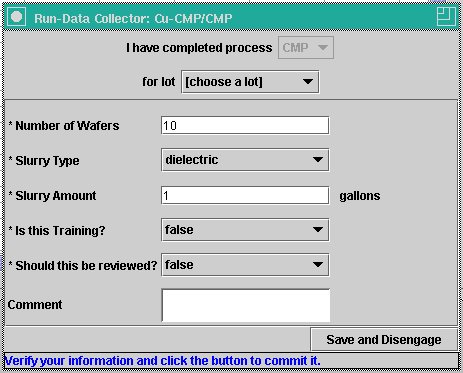
After configuring Runtime.xml, insert into database using Ant as coral in ~coral/opencoral.
$ ant loadGlobalContainer
